The Insert Photo Box Effect Template can be used for displaying your photos in a creative way. Use for presentation purposes like portfolios, galleries and albums or creative works eg. flyers, posters, computer wallpapers etc.
This Photoshop Template is Easy To Edit. All you need to do is, “Edit, Save, Print”
What’s Included
1 – 4,000×3,000 Pixels, 6 Insert Photo Box Photoshop Template
1 – 4,000×3,000 Pixels, 1 Insert Photo Box Photoshop Template
Details
• Dimension – 13.33”x10” (4,000×3,000 Pixels)
• Resolution: 300 dpi
• Color Mode: CMYK
• 4 Image Color Effects Included
• Well Organized Layers
• Changeable Background
• Easily Insert Photos via smart objects
• Color Coded Layers
• Print Ready
• Images not included – links provided (Free Photos)
• Application Requirement: Photoshop CS4 or later
[envato-item id=6549285 style=plugin_style username=’Godserv’ ]
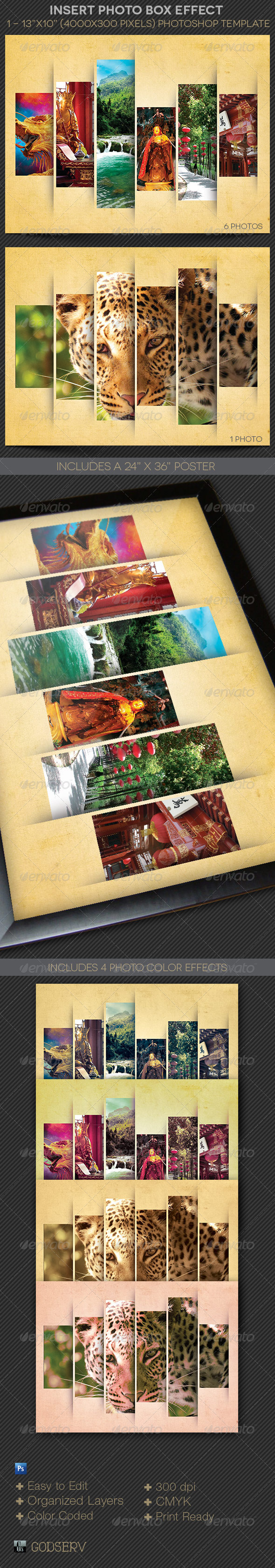

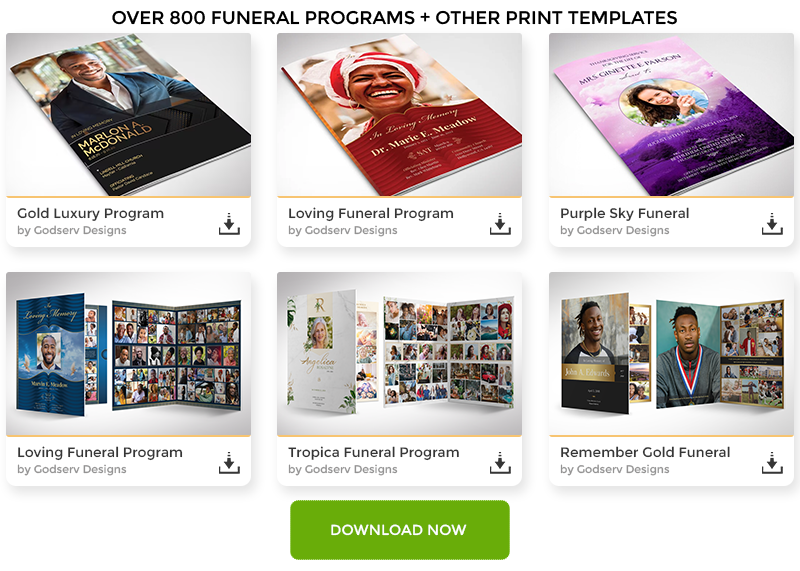

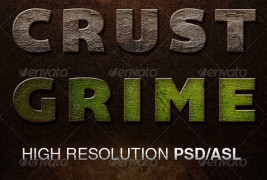

You must be logged in to post a comment.