Days of Steel – Style Pack 1Days of Steel – Style Pack 1
Days of Steel – Style Pack 1 – 10 styles based on ancient and medieval history and myth. This pack is the first part of a series in which you
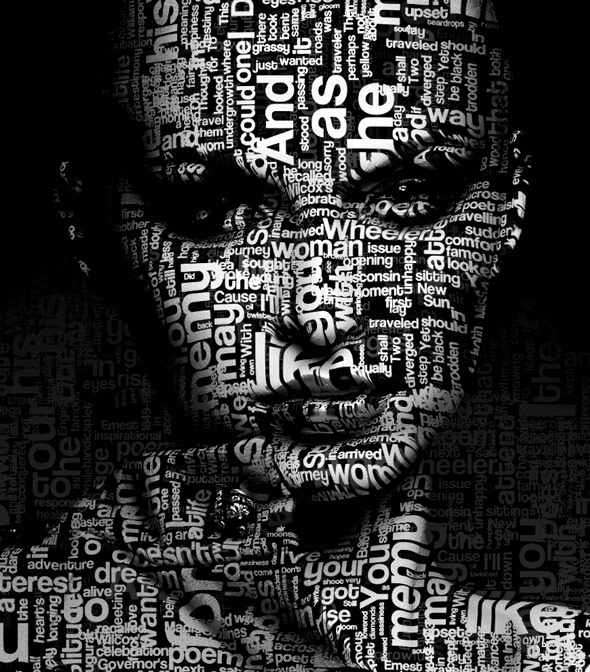
Typo Portrait Pro Photoshop Action – Typo Portrait Pro is a Photoshop Action to convert your simple image to Typographic master piece. Results are very professional with minimal user interactions.

Rise Photoshop Action – Create this highly detailed effect with just a couple of clicks! After the action has finished, you have loads of layer control and its easy to make
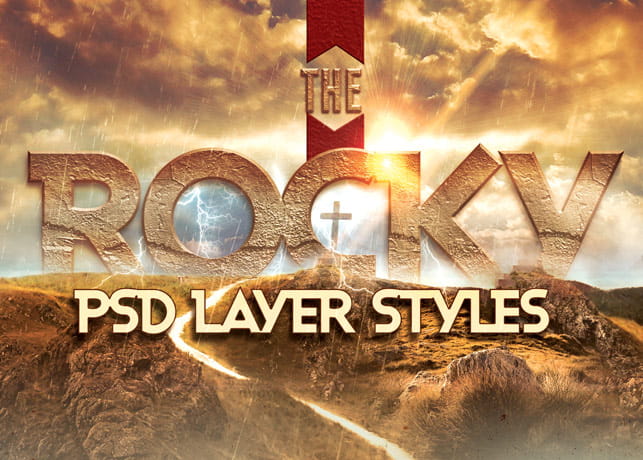
Rocky Photoshop Layer Styles can be used for variety of design projects, including Posters, Flyers etc. Great for projects that has a rocky theme and uses large typefaces. Use one
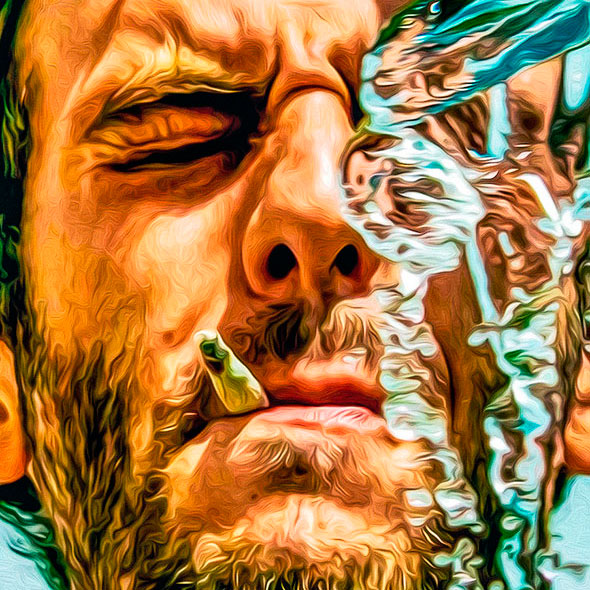
Here are some great Photoshop Actions for photographs. They enable you, with one click, 100+ ways to give your images a custom look. These premium Photoshop add-ons are from the

SandStorm Photoshop Action will create this highly detailed effect from your photos with little effort at all. Make sure to watch the customisation tutorial on how to get the most
You must be logged in to post a comment.